Proactive AI Assistants: Enhancing Efficiency and Solving Problems Before They Happen
Mar 10, 2025

Upgrade efficiency with proactive AI assistants! Streamline tasks, solve issues preemptively, and enhance productivity. Explore now!
Imagine opening your inbox to find an organized list of priorities, with appointments scheduled automatically and reminders popping up when needed—no extra effort required! Sounds futuristic? This is the reality that proactive AI assistants are making possible.
For years, AI assistants have been reactive—responding to your commands and questions. Now, we’re moving into a new era where these tools don’t just react; they predict, anticipate, and act on your behalf.
Proactive AI assistants are transforming the way you interact with technology. As leaders, managers, consultants, and business owners, embracing these assistants can empower your teams and optimize your operations like never before.
This blog will explore the top features of proactive AI assistants and highlight the best options available to help you optimize your workflow and productivity.
Features of Proactive AI Assistants
Proactive AI assistants stand out because they don’t wait for you to ask for help—they take the initiative. Here are the core features that make them groundbreaking.
1. Intelligent Anticipation
Proactive AI assistants predict what you’ll need based on your habits and past patterns.
Example: Reminding you to follow up on emails or prepping notes for an upcoming meeting.
2. Context Awareness
These assistants understand the bigger picture by integrating data across apps like Gmail, Google Calendar, and Apple Mail.
Example: Adapt their recommendations based on factors like your location, time of day, and current task, ensuring their actions are relevant and timely.
3. Personalized Suggestions
They learn from your preferences and tailor suggestions that align with your work style.
Example: Recommending email replies or flagging critical tasks.
4. Automated Execution
These assistants are capable of handling tasks autonomously, without requiring manual oversight, saving your precious time.
Examples: Scheduling meetings, marking recurring tasks as complete, or sending reminders to team members.
5. Continuous Learning
Over time, these assistants learn and adapt to your changing behavior, improving their efficiency and relevance.
Example: Gets better at anticipating customer needs to improve sorting, prioritization and personalized responses with consistent use.
Top 4 AI Proactive Assistants in Action
The following are some of the most innovative tools on the market that are demonstrating the power of proactive AI assistants:
1. NewMail

NewMail isn’t just another AI email assistant—it’s your proactive executive partner. Seamlessly integrating with Gmail, AppleMail, Google Calendar, and Google Tasks, NewMail redefines inbox management with personalized automation.
Designed for busy professionals, it delivers unmatched efficiency and ensures you stay on top of your priorities with ease and confidence.
Features That Make NewMail Proactive
Proactively identifies high-priority emails by analyzing content, sender, and deadlines.
Automatically drafts responses tailored to the context of the email and adapted to your tone and style.
Streamlines your Inbox with automated actions like marking emails as read, starring high-priority messages, applying custom labels, and archiving messages.
Schedules follow-ups in advance, ensuring timely communication without manual effort.
Categorizes messages into “Urgent,” “Important,” and “Interesting” based on color-coded labels, while allowing you to further customize based on personal preferences.
Prevents missed deadlines by alerting you to critical tasks and automating reminders.
2. Superhuman
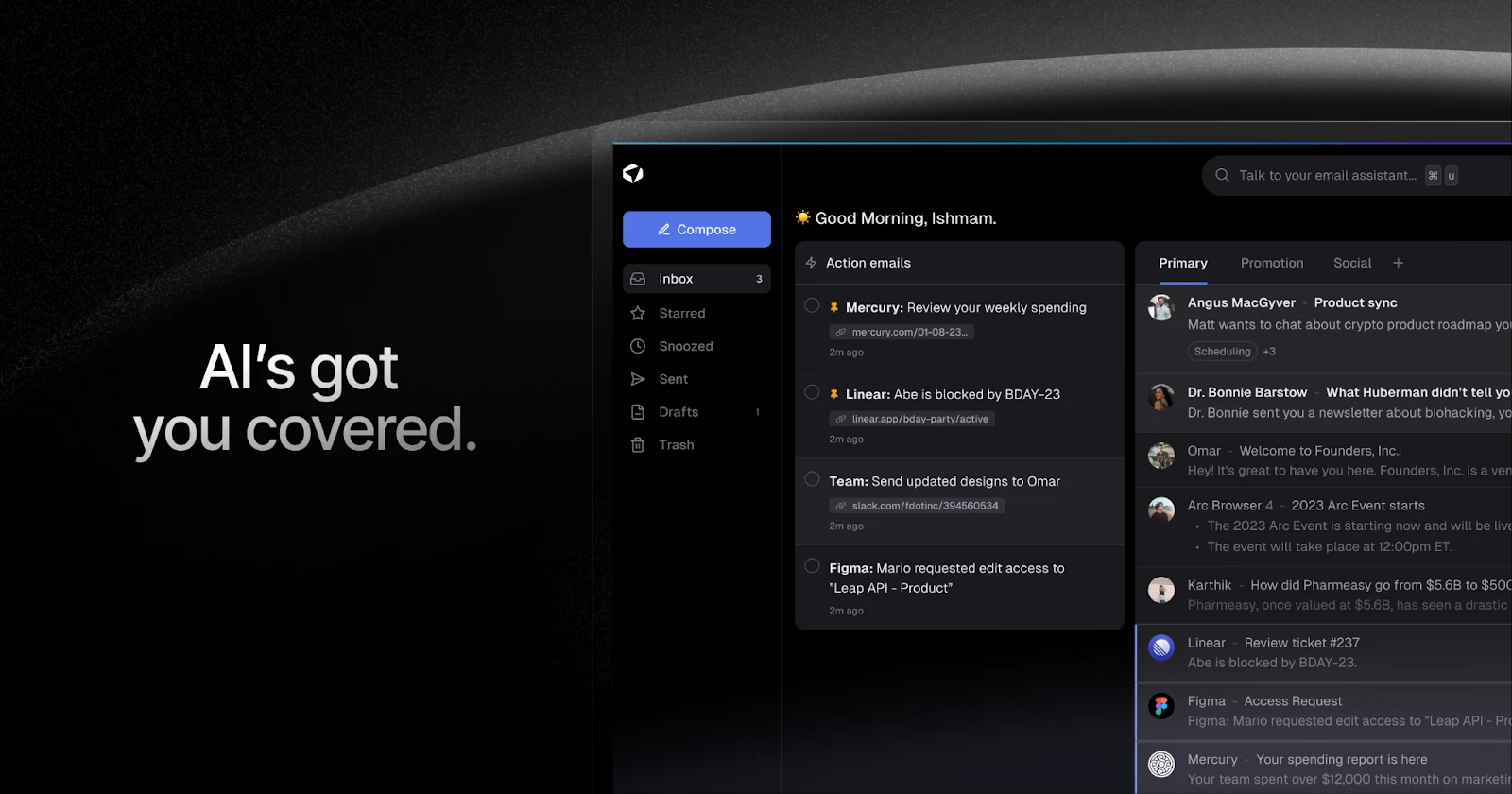
Superhuman goes beyond traditional email management with its proactive capabilities, helping you stay ahead of your inbox. It anticipates your needs by prioritizing important emails, suggesting follow-ups, and providing real-time insights about recipients.
Features That Make Superhuman Proactive
Preemptive prioritization: Automatically highlights emails that matter most based on AI-driven analysis of importance.
Follow-up reminders: Sets reminders for unanswered emails to ensure nothing gets missed.
Pre-scheduled email delivery: Allows users to compose emails in advance and send them at the optimal time.
Smart filters and categories: Proactively organizes emails into focused categories, minimizing distractions.
Anticipatory responses: Suggests replies based on the content of incoming emails for faster communication.
Calendar integration: Identifies potential scheduling conflicts and suggests ideal meeting times directly from the inbox.
3. Motion

Motion dynamically organizing your schedule, prioritizing tasks, and eliminating bottlenecks.
Motion ensures you stay ahead of your goals and deadlines with minimal effort.
Features That Make Motion Proactive
Automatic task prioritization: Dynamically adjusts task priorities based on deadlines and importance.
Smart scheduling: Auto-creates optimized daily schedules by balancing tasks, meetings, and breaks.
AI-driven delegation suggestions: Recommends tasks that can be delegated to save time and resources.
Insightful analytics: Offers productivity insights to help you refine time management habits.
Seamless team collaboration: Aligns team schedules and updates tasks to avoid conflicts proactively.
4. Clara

Clara is not just a scheduling assistant—it’s your proactive partner in meeting coordination and follow-ups.
By anticipating scheduling needs, managing communications, and automating follow-ups, Clara ensures your calendar stays organized and your time is optimized.
Features That Make Clara Proactive
Intelligent scheduling: Proactively finds the best meeting times by balancing your availability and participants’ preferences.
Follow-up automation: Sends reminders and follow-ups to confirm meetings without manual intervention.
Customizable preferences: Adapts to your specific scheduling rules and preferences for better automation.
Multi-channel communication: Handles scheduling via email, calendar invites, and direct messaging for smooth coordination.
Post-meeting wrap-ups: Follows up with participants and provides summaries or next steps, ensuring nothing is overlooked.
Benefits of Proactive AI Assistants
Proactive AI assistants don’t just make life easier—they create great value for your productivity and work experience:
1. Save Time on Routine Tasks
AI assistants automate routine tasks like scheduling, email responses, and reminders, saving you time on repetitive activities. This allows you to focus on more strategic and creative work, driving innovation and growth.
2. Reduce Cognitive Load
By tracking appointments, follow-ups, deadlines, and reminders, the AI reduces the mental load of remembering small tasks, allowing you to focus on critical decisions and problem-solving. This enables you to tackle complex challenges and engage in deep thinking without distractions from minor responsibilities.
3. Increase Responsiveness
AI proactively manages your inbox and calendar to ensure that no email, meeting, or task is missed. This enhances your reliability with clients, colleagues, and stakeholders by maintaining consistent communication and presenting you as organized and dependable.
4. Enhance Productivity
An AI assistant helps you prioritize tasks effectively by identifying those which require immediate attention. This ensures that you focus on impactful work first while managing mundane administrative tasks that can derail your focus.
5. Improve Decision-Making
The AI offers data-driven recommendations by analyzing your past actions and preferences to provide valuable insights that inform better choices. This helps you make more informed and confident decisions that drive improved outcomes for your projects and business.
Technological Features Empowering Proactivity
The superiority of proactive AI assistants comes from advanced technologies that enhance their intelligence and capabilities. Here’s a closer look at these technologies.
1. Integration with Large Language Models for Advanced Prediction
What It Does: Uses AI language models like GPT to analyze communication patterns and predict future needs.
Examples in Action:
Drafts email replies based on tone and context.
Suggests meeting times based on past availability trends.
Why It Matters: Adds human-like intuition to AI assistants, making them feel personalized and seamless.
2. Use of Analytics and AI to Anticipate and Address Needs
What It Does: Combines behavioral analytics and AI to spot trends, preferences, and potential bottlenecks.
Examples in Action:
Flags emails requiring urgent attention based on deadlines.
Automatically reschedules tasks when priorities shift.
Why It Matters: Proactive assistance keeps you one step ahead, minimizing delays and disruptions.
The Road Ahead for Proactive AI Assistants
Proactive AI assistants are getting better with every passing day, and the future holds even more exciting possibilities. In the coming days, these AI assistants will be endowed with far more advanced capabilities than before, such as the following.
Predicts your needs in advance before you even express them based on seasonal patterns or long-term projects.
Integrates seamlessly across devices, apps, and workflows, creating an intelligent, unified digital assistant.
Incorporates emotional intelligence to respond empathetically, such as suggesting breaks when you get overloaded with tasks.
Conclusion
The progression from reactive to proactive AI assistants marks a significant leap in how we approach productivity. These tools aren’t just helping you keep up—they’re helping you stay ahead by anticipating your needs and handling tasks proactively.
NewMail as your proactive executive AI assistant constantly organizes, prioritizes, and optimizes your emails to keep you ahead of the curve. It doesn’t just sort your inbox—it anticipates your needs by categorizing messages, drafting efficient replies, and scheduling follow-ups, all while saving you valuable time. With NewMail actively managing your communication, you can focus your energy on what truly matters—driving impact and achieving your goals.
